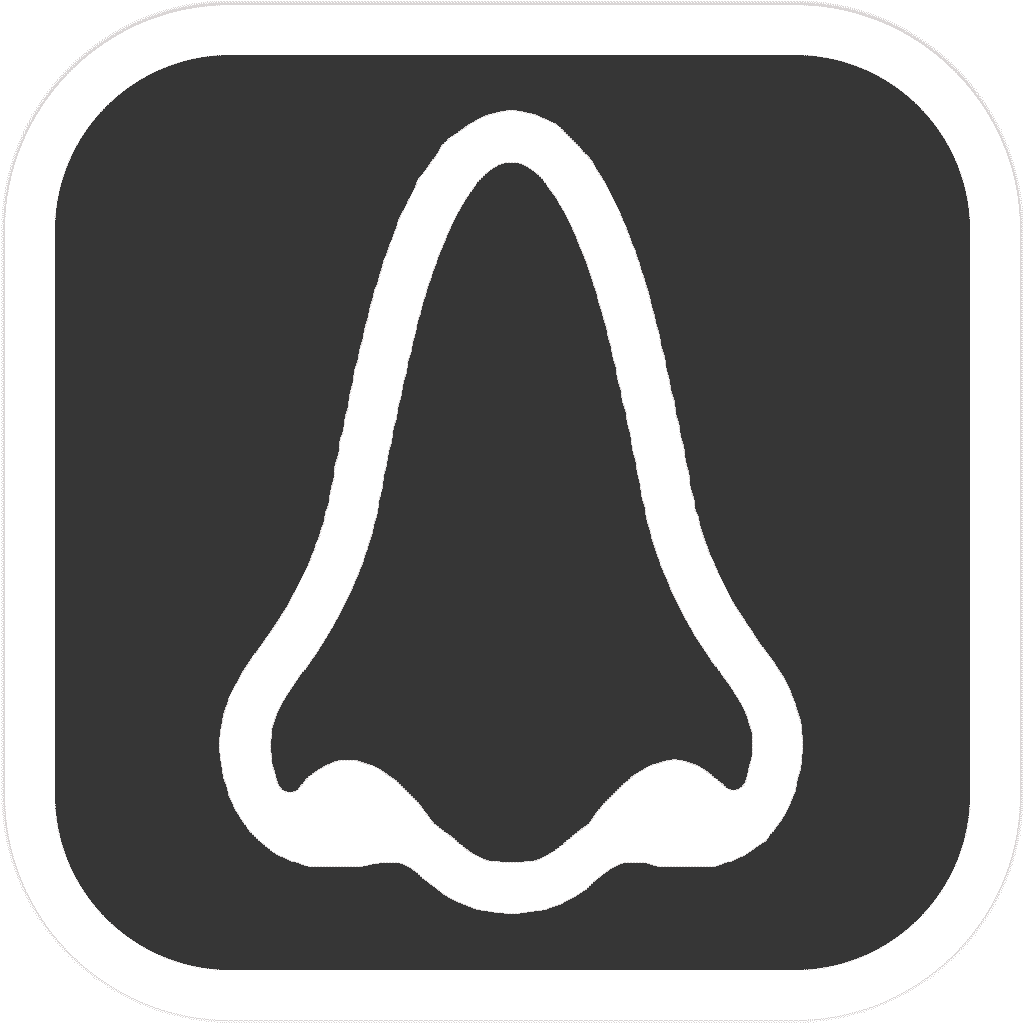Frequently Asked Questions (FAQ)
1. What is NoseFlow?
NoseFlow is an innovative app designed to help you become aware of and reduce mouth breathing habits. It uses your device’s camera to detect mouth position and provides timely alerts to encourage nasal breathing.
2. How does NoseFlow work?
The app uses advanced AI to analyze your mouth position through your device’s camera. It intelligently distinguishes between mouth breathing and talking, alerting you only when it detects prolonged mouth breathing.
3. Is NoseFlow always watching me?
No, NoseFlow only activates at set intervals or when you manually start a session. It does not continuously monitor or record you.
4. How do I set up NoseFlow?
- Download and install the app from the App Store.
- Open the app and follow the on-screen instructions for initial setup.
- Complete the calibration process to customize the app to your facial features.
- Set your preferred check interval in the settings.
5. What is the calibration process?
Calibration helps the app recognize your unique facial features. Follow the on-screen prompts to position your face correctly and keep your mouth closed naturally during this process.
6. Can I use NoseFlow while sleeping?
While NoseFlow can be used during sleep, we recommend consulting with a healthcare professional for persistent nighttime mouth breathing issues.
7. Does NoseFlow store or share my camera data?
No, NoseFlow processes all camera data locally on your device. No images or personal data are stored or transmitted to external servers.
8. How accurate is NoseFlow in detecting mouth breathing?
NoseFlow uses advanced AI to provide high accuracy in detecting mouth breathing. However, factors like lighting and camera positioning can affect its performance.
9. Can I customize the alert settings?
Yes, you can adjust the check interval, alert type (via Apple System Settings/Notifications/NoseFlow), and sensitivity in the app settings.
10. What should I do if NoseFlow isn’t detecting my mouth correctly?
- Ensure proper lighting in your environment.
- Make sure your face is clearly visible to the camera.
- Recalibrate the app in the settings.
- If issues persist, try using the slider in the data box in settings to change the tolerance levels. Decrease the tolerance percentage to make it more sensitive.
11. How can NoseFlow help improve my health?
By encouraging nasal breathing, NoseFlow can potentially help with issues related to mouth breathing such as dry mouth, bad breath, altered facial growth in children, and disrupted sleep patterns (for more info check out the homepage)
12. Is my privacy protected when using NoseFlow?
Yes, we take your privacy seriously. NoseFlow processes all data locally on your device and does not store or transmit any personal information or images. For more details, please refer to our Privacy Policy.
13. How do I contact support if I have more questions?
If you have any additional questions or need further assistance, please contact our support team at support@noseflow.app
We hope this FAQ helps you make the most of your NoseFlow app! Remember, for any health-related concerns, always consult with a qualified healthcare professional.