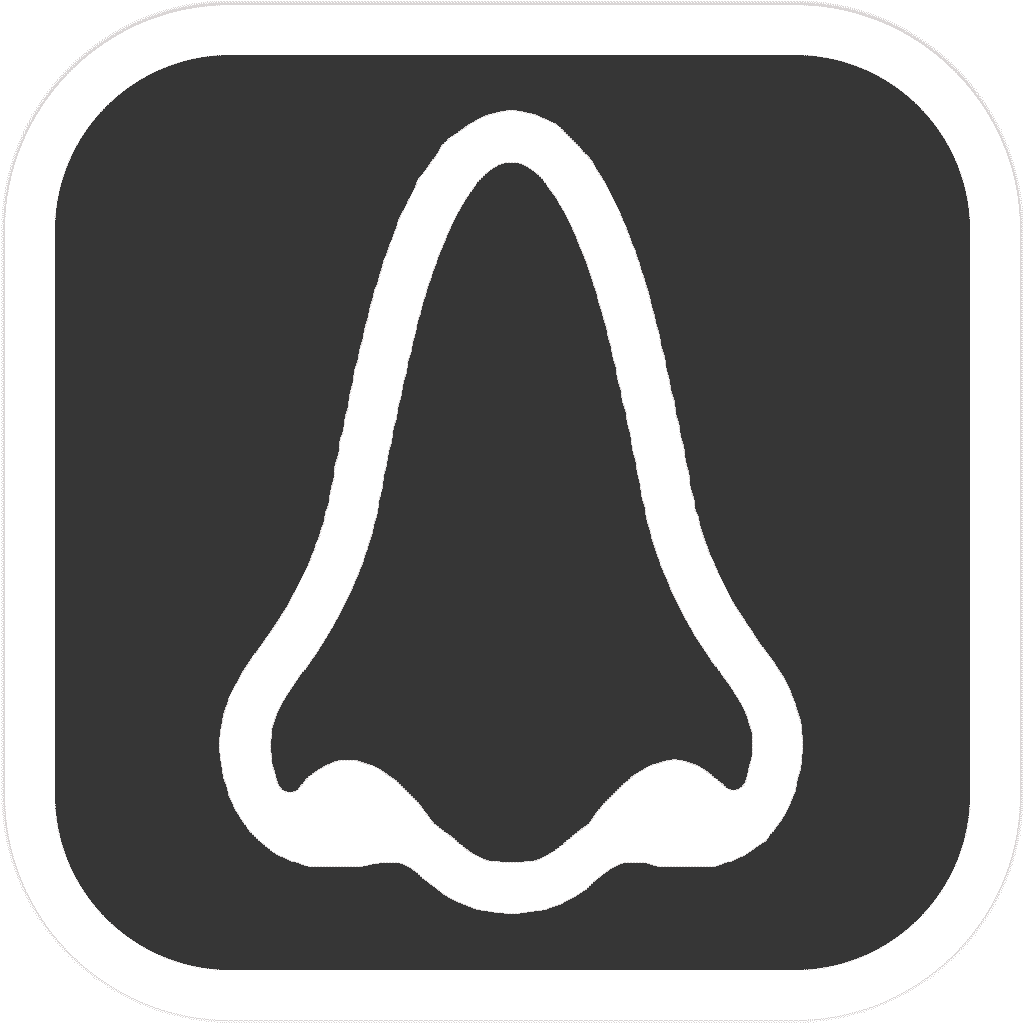Welcome to NoseFlow! Follow these simple steps to start monitoring your breathing habits:
1. Download and Install
- Download NoseFlow from the App Store.
- Open the app after installation.
2. Initial Setup
- Grant necessary permissions when prompted (camera access & notifications).
3. Calibration
- Tap “Start Calibration” on the home screen.
- Position your face in the outlined area.
- Keep your mouth closed naturally.
- Follow on-screen instructions to complete calibration.
- NoseFlow will now start running.
4. Set Check Interval
- Go to Settings (nose icon).
- Select “Check Interval”.
- Choose your preferred interval (default, every 60 seconds).
5. Start Monitoring
- Minimise the NoseFlow app window or click on another window to have it run in the background.
6. Understand Alerts
- The app will alert you if mouth breathing is detected.
- Alerts may be visual or visual and auditory depending on your Notifications in System Settings.
7. View Your Progress
- Access the “Show Data Box” tab to view detailed information.
8. Adjust Settings (Optional)
- Fine-tune tolerance levels – The slider increases the tolerance. The lower it is, the more sensitive the app becomes (will trigger very easily). The higher it is, the more tolerant it is (less sensitive, less likely to trigger).
- If you find it is triggering when your mouth is closed, try re-calibrating first, then try increasing the Mouth Tolerance slider.
- If the mouth detection notification is triggering too often when talking, increase the Talking Tolerance slider so that it is less likely to trigger during normal conversation.
9. Get Help
- Click help for FAQs and troubleshooting tips.
- Contact support if you need further assistance.
Start breathing better with NoseFlow!
Remember: For best results, ensure good lighting and clear camera view of your face during use.